How to play PUBG mobile on your PC

- Open ‘https://syzs.qq.com/en/’ on your PC.
- Click on the ‘Download’ button and wait for the download to complete.

- Run the installer and install it on your PC.
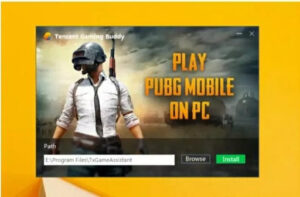
- Once the installation is complete, hit the ‘Start’ button.
- Now, ‘Gaming buddy’ will automatically download the game.
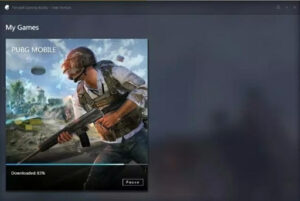
- After the game is downloaded , click on play button and start playing.
By – Durgesh Tripathi

